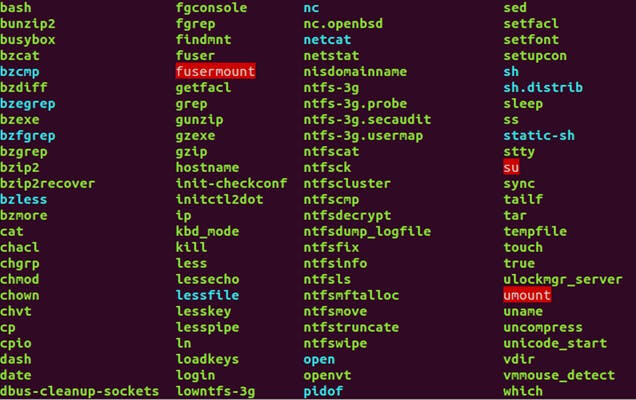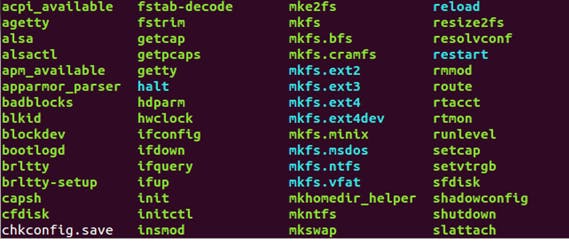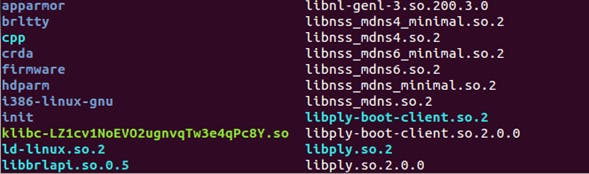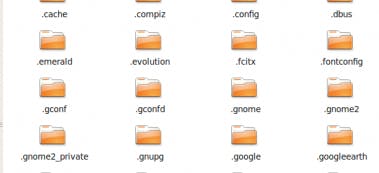File system is used to handle the data management of the storage.
Linux vs Windows File System
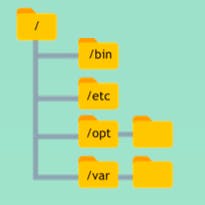
- Linux File System has a hierarchical tree structure and uses Ext4, ZFS, JFS, btrfs etc.
- It has only 1 root folder.
- Existence of swap partitions, you never run out of memory in Linux (like in windows).
Windows in comparison
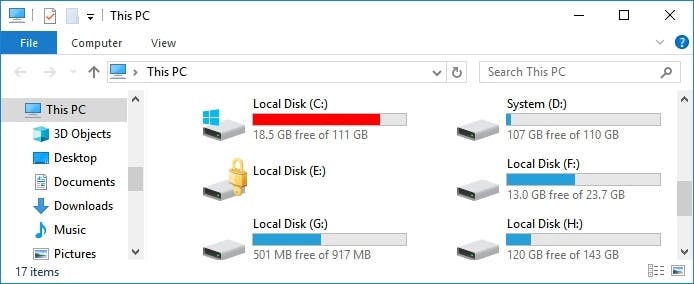
- Windows uses FAT (File Allocation Table) and NTFS (New Technology File system).
- It has multiple root folders.
Does Linux use NTFS?
NTFS file-storing system is standard on Windows machines, but Linux systems also use it to organize data.
EVERYTHING in Linux is a FILE
Everything in the system is represented by a file descriptor, Text documents, pictures etc, Commands like pwd, ls etc, Devices like printer, keyboard, USB, even directories. Linux makes no difference between a file and a directory, since a directory is just a file containing names of other files.
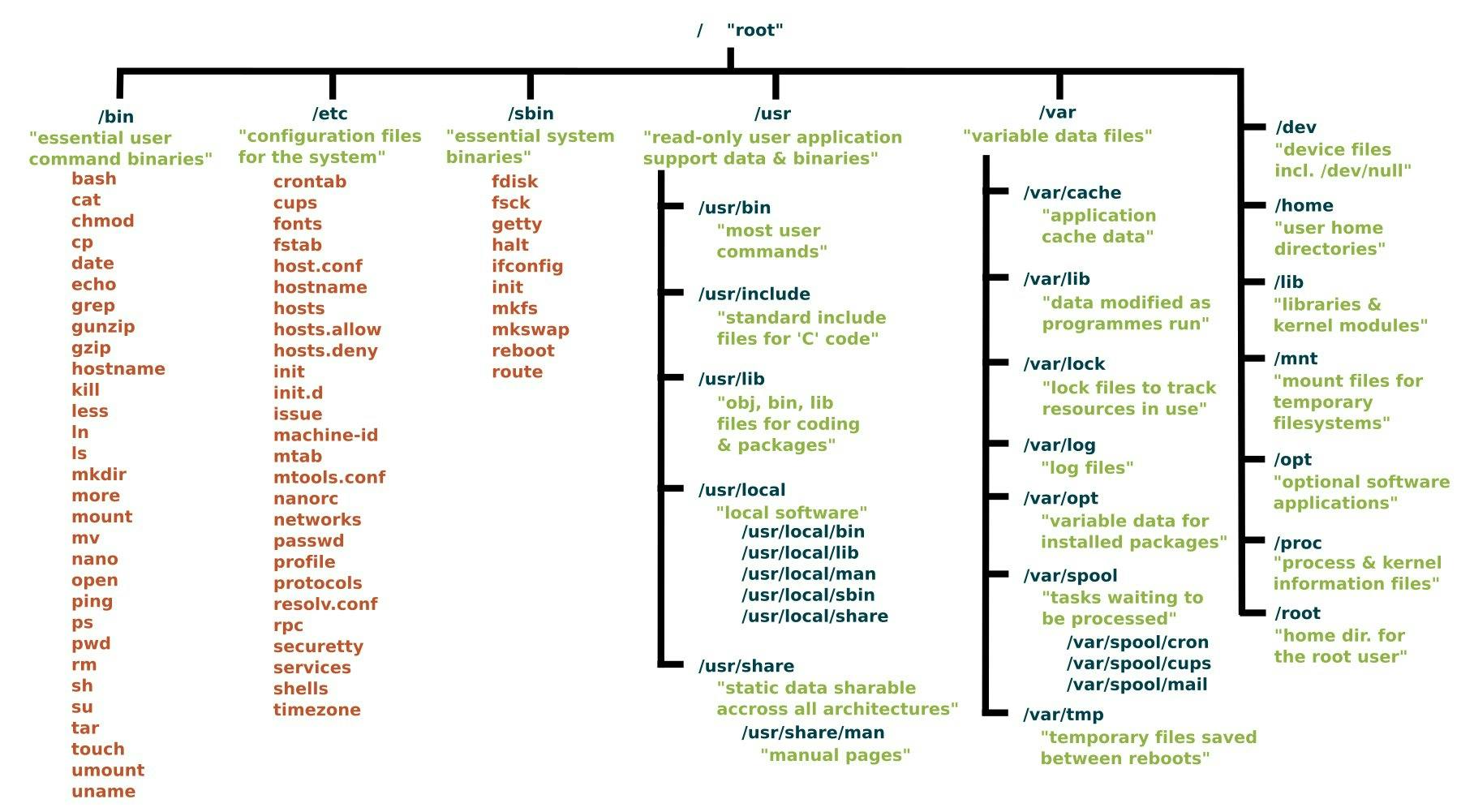
Unlike Windows or other operating-systems, Here in Linux root(/) is the base and all other files are the children. Let’s discuss each of them in detail.
1. /
Root
- In the Linux file system, everything comes under the root directory.
- The root user's home directory is at /root.
2./home
Contains home directories of all the non-root users.
- Possible to have multiple user accounts on 1 computer.
- Each user has its own space.
- Each user can have own configurations.
3. /bin
Binaries; executables for most essential user commands.
- A binary file is a computer- readable format.
- These are the commands which are available to all the users. Commands like cd, mv, nano etc are loading from here.
4. /sbin
System binaries; essential system binaries programs that admin would use.
- There are some binary files which are hidden from normal users.
- These commands are available to root users.
- System binary executable commands such as ifconfig, fdisk can be accessed from here.
5. /lib
Library; essential shared libraries that executables from /bin or /sbin use.
- Contains shared libraries which are often used by the '/bin' and '/sbin' directories.
- It also contains kernel module.
- These filenames are identable as ld or lib.so.*. For example, ld-linux.so.2 and libfuse.so.2.8.6.
6. /usr
User; used for user home directories.
- /usr/local
- Programs that you install on the computer, third-party applications like docker, minikube, java etc.
- Programs installed here will be available for all users on the computer.
- Inside /usr/local: App installation will be split again into different folders.

Do you what's the history behind two /bin files?
Because of storage limitations, it was split to root binary folders and user binary folders.
7. /opt
Optional; third-party program you install.
So what's the difference between /usr/local and /opt?.
- Third-party apps whose components aren't split between bin and lib files use /opt files.
- Programs, which split its components uses /usr/local.
- /opt is used for those program which do not split it components. Example: IDE, Web Browser.
8. /etc
Et cetera
- Contains system-wide configuration files.
- Here you’ll find configuration files of most of the applications and user configuration files.
- For example, Linux stores the password of each user in this directory.
9. /tmp
Temporary
- This is a volatile directory.
- Applications use this directory to store the temporary files until the system reboots.
- If any application crashes you can recover the files here.
10. /boot
Booting; contains files required for booting.
- Files that are required to boot into your systems such as grub and EFI.
- Messing with these files can make your system not boot.
11. /dev
Devices; location of device files like webcam, keyboard, hard drive etc.
- Apps and Drivers will access this, NOT the user.
- Files that the system needs to interact with the device.
12. /var
Variable; contains files to which the system writes data during the course of its operation.
- /var/log : Contains log files
- /var/cache: Contains cached data from application programs
13. /media
- Contains subdirectories, where removable media devices inserted into the computer are mounted.
- E.g. when you insert a CD. A directory will automatically be created and you can access the contents of the CD inside the directory.
14. /mnt
- Temporary mount points.
- Historically, system administrators mounted temporary file systems here.
Hidden Files
- Hidden files are primarily used to help prevent important data from being accidentally deleted.
- Automatically generated by programs or OS.
- File name starts with a dot.